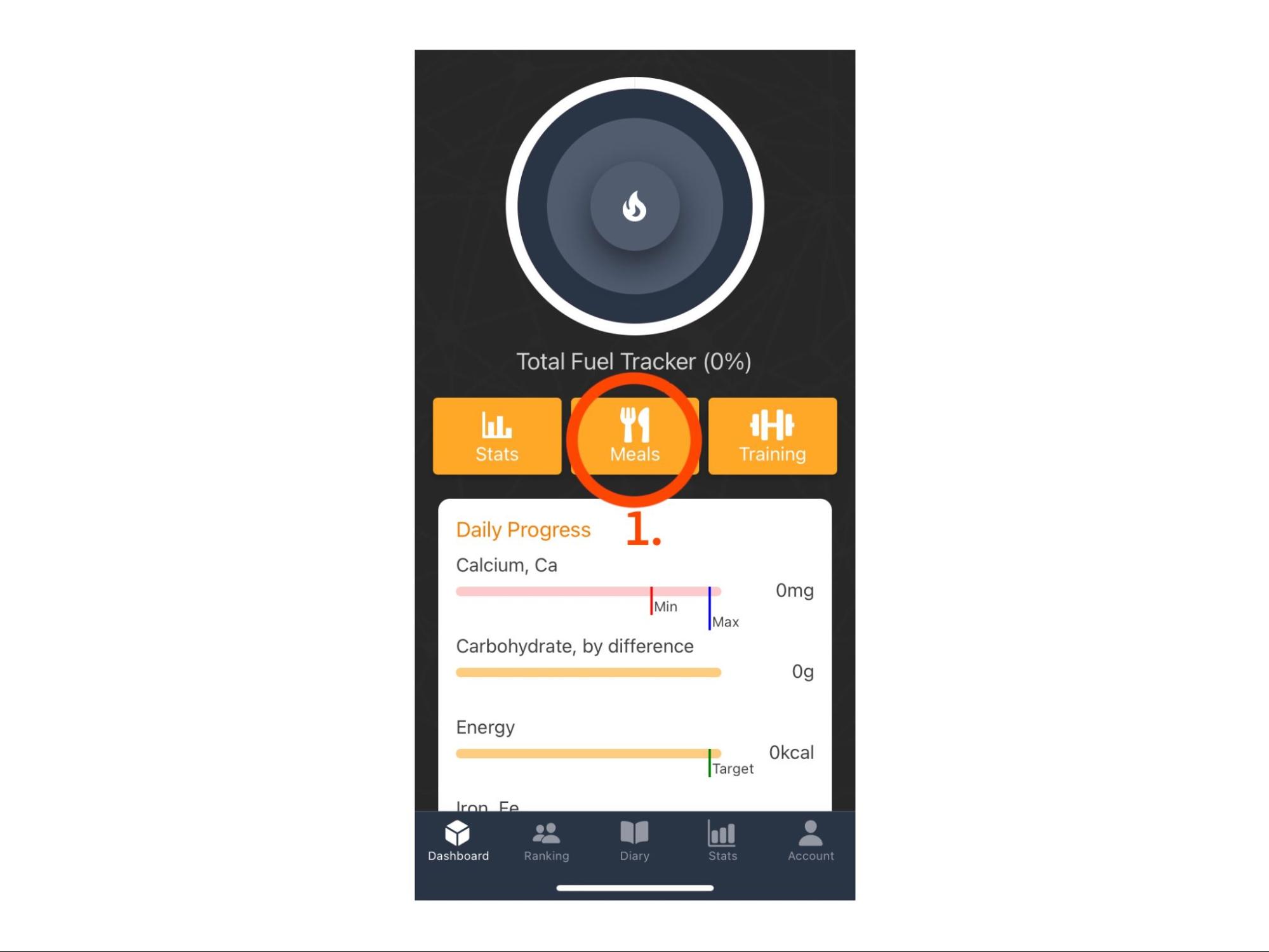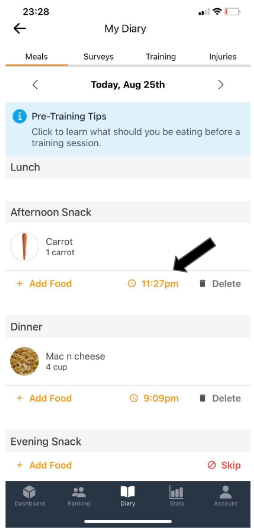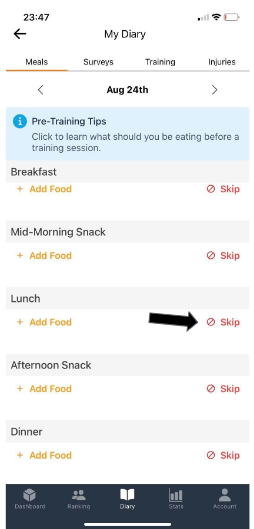Meals
Tracking your meals via Rise Nutrition gives your coaches and dietitians more in-depth data points to optimize your performance. The more frequently you track,the more accurate current statistics and future recommendations will be.
Track Meal
As an athlete, you can add foods for yourself via the mobile app through the following process:
Set Time
The time will autopopulate with the time food items are being entered. If foods items were not consumed at the time of entry, you can change the time by clicking the time displayed on the listed food item (1) and select the appropriate time (2).
Mark Meal as Skipped
Any listed meal can easily be marked as skipped by clicking the Skip button next to the desired meal.
Note: Marking a meal as skipped simply removes the ability to add any food items on the dashboard or app and makes a log of the action.